Need help with my setup.
I have three BenQ W1080ST and two AMD 7970 video cards but cannot get all three projectors to display. My original plan had a club 3d splitter connecting all 3 projectors via the mini display port but none would display. I then took two individual hdmi from two projectors and plugged directly into each 7970 and that worked but the third projector would not display through mini display port. How can I display all three projectors with my current setup?
Thanks in advance
Triple projectors with AMD 7970
Your projector questions can be answered here.
![]() by BHawthorne » Wed Nov 12, 2014 3:28 pm
by BHawthorne » Wed Nov 12, 2014 3:28 pm
Greetings,
AMD has a specific method when it comes to spanning. It's called Eyefinity. It requires all ports to be from a single video card. You can CrossFire the second one, but not use the ports on the second one. Do you happen to have a picture of the back port configuration on one of your cards? Once i know that, we can get you all setup for spanning all three projectors.
-Brad
AMD has a specific method when it comes to spanning. It's called Eyefinity. It requires all ports to be from a single video card. You can CrossFire the second one, but not use the ports on the second one. Do you happen to have a picture of the back port configuration on one of your cards? Once i know that, we can get you all setup for spanning all three projectors.
-Brad
-

BHawthorne - Posts: 1300
- Joined: Thu Sep 20, 2012 11:02 pm
![]() by Shack » Wed Nov 12, 2014 8:02 pm
by Shack » Wed Nov 12, 2014 8:02 pm
Hi Brad and thanks for your help.
My card setup is pictured below. The cards are currently not cross-fired. To summarize the specs are as follows :
Gigabyte AMD Radeon HD 7970 OC 3GB GDDR5 DVI-I/HDMI/2x Mini-Displayport PCI-E 3.0 Graphics Card GV-R797OC-3GD

My card setup is pictured below. The cards are currently not cross-fired. To summarize the specs are as follows :
Gigabyte AMD Radeon HD 7970 OC 3GB GDDR5 DVI-I/HDMI/2x Mini-Displayport PCI-E 3.0 Graphics Card GV-R797OC-3GD

- Shack
- Posts: 28
- Joined: Wed Aug 13, 2014 3:08 am
![]() by BHawthorne » Wed Nov 12, 2014 9:01 pm
by BHawthorne » Wed Nov 12, 2014 9:01 pm
Looking at the spec on Newegg:
http://www.newegg.com/Product/Product.a ... 6814125413
Looks like 1 DVI, 1 HDMI and 2 mDP.
Since the Benq W1080ST is HDMI input we're going to need to adapt the DVI and one of hte mini-displayport to HDMI so we can have all three ports out on one card pushing HDMI signal to the projectors.
The DVI to HDMI is pretty straight forward. You can use a DVI-HDMI adapter.
DVI to HDMI Adapter: http://www.monoprice.com/Product?c_id=1 ... 1&format=2
The mDP to HDMI is a little bit more complicated because you need to make sure the adapter is listed as ACTIVE.
mDP to HDMI ACTIVE Adapter: http://www.monoprice.com/Product?c_id=1 ... 1&format=2
Once you have one card feeding all three W1080ST via 1 DVI, 1 HDMI and 1 DP with the proper adapters, you can go into the AMD Catalyst Control Center and setup the Eyefinity 3x1 span. Once enabled, both Nthusim Plus and your simulator will see it as one display span. From there, just configure the Nthusim grid and save the preferences, then minimize Nthusim to the taskbar.
One thing to be mindful of, Nthusim 4.0 will be released in the next few weeks. It adds desktop pre-warping so the Windows desktop will also be properly configured. 4.0 should read the 3.4 preference file just fine. All you need to do to enable 4.0 desktop is go into the Tools menu and enable the DWM checkbox.
-Brad
http://www.newegg.com/Product/Product.a ... 6814125413
Looks like 1 DVI, 1 HDMI and 2 mDP.
Since the Benq W1080ST is HDMI input we're going to need to adapt the DVI and one of hte mini-displayport to HDMI so we can have all three ports out on one card pushing HDMI signal to the projectors.
The DVI to HDMI is pretty straight forward. You can use a DVI-HDMI adapter.
DVI to HDMI Adapter: http://www.monoprice.com/Product?c_id=1 ... 1&format=2
The mDP to HDMI is a little bit more complicated because you need to make sure the adapter is listed as ACTIVE.
mDP to HDMI ACTIVE Adapter: http://www.monoprice.com/Product?c_id=1 ... 1&format=2
Once you have one card feeding all three W1080ST via 1 DVI, 1 HDMI and 1 DP with the proper adapters, you can go into the AMD Catalyst Control Center and setup the Eyefinity 3x1 span. Once enabled, both Nthusim Plus and your simulator will see it as one display span. From there, just configure the Nthusim grid and save the preferences, then minimize Nthusim to the taskbar.
One thing to be mindful of, Nthusim 4.0 will be released in the next few weeks. It adds desktop pre-warping so the Windows desktop will also be properly configured. 4.0 should read the 3.4 preference file just fine. All you need to do to enable 4.0 desktop is go into the Tools menu and enable the DWM checkbox.
-Brad
-

BHawthorne - Posts: 1300
- Joined: Thu Sep 20, 2012 11:02 pm
![]() by BHawthorne » Wed Nov 12, 2014 11:48 pm
by BHawthorne » Wed Nov 12, 2014 11:48 pm
No problem, it's what I'm here for. 
Also, a bit of thought on Monoprice. As far as cost effective cables, they're hard to beat. All my projects so far use Monoprice HDMI cables.
-Brad
Also, a bit of thought on Monoprice. As far as cost effective cables, they're hard to beat. All my projects so far use Monoprice HDMI cables.
-Brad
-

BHawthorne - Posts: 1300
- Joined: Thu Sep 20, 2012 11:02 pm
![]() by BHawthorne » Thu Nov 13, 2014 12:11 am
by BHawthorne » Thu Nov 13, 2014 12:11 am
Really depends upon the end use. I have a similar CrossFire setup though using ASUS R9 280X Matrix cards. Some games and sims work better than others with CrossFire. My setup is pretty generic, I play a bunch of different games with it. It's not really much to do with Nthusim as much to do with CrossFire behaving and scaling properly with certain games. Personally, I'd use it in CrossFire unless it gives you issues. It's one of those things that is on a game by game basis though.
-Brad
-Brad
-

BHawthorne - Posts: 1300
- Joined: Thu Sep 20, 2012 11:02 pm
![]() by Shack » Thu Nov 13, 2014 8:57 am
by Shack » Thu Nov 13, 2014 8:57 am
Finally got the three projectors working. For some reason the mDP was giving me problems not sure why. I had to use the HDMI and DVI / HD adaptor ports on card 1 and the DVi / HDMI port on card two.
However my joy was short lived as I ran into a stumbling block with AMD Catalyst Control Center. Specifically, as can be seen in the attached pics screen 6 which is my main display screen does not appear selectable when I try to create a 3x1 group. When I select either screen 1 or 2 I only get a 2x1 grouping option. Any thoughts?
Thanks
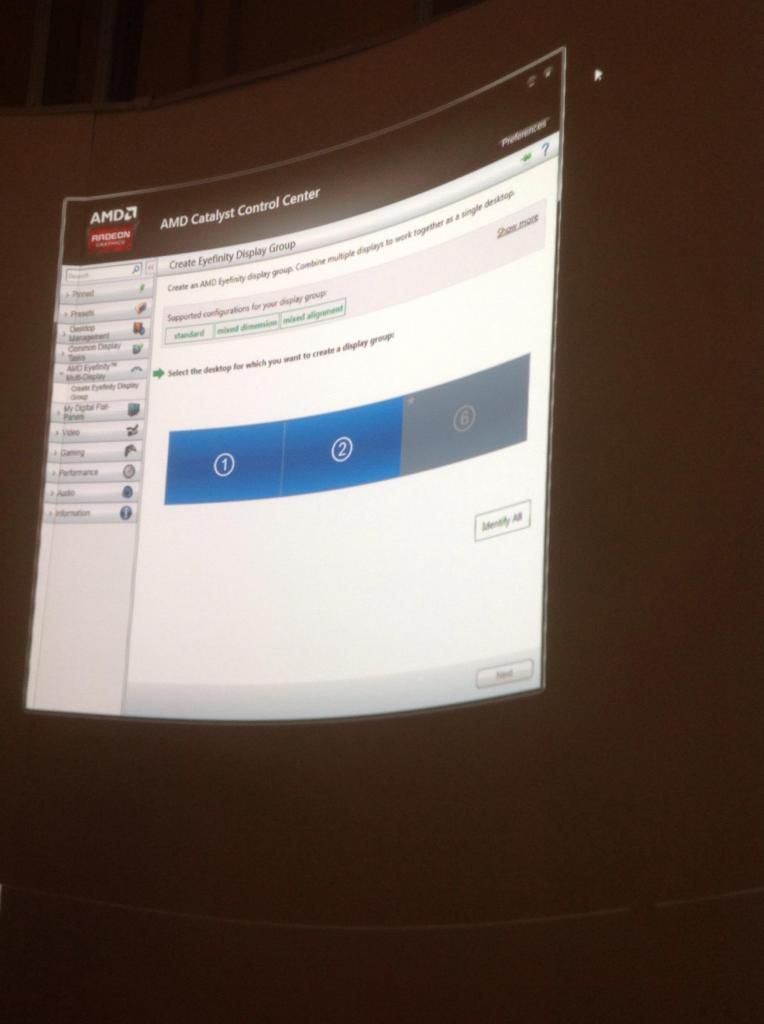
However my joy was short lived as I ran into a stumbling block with AMD Catalyst Control Center. Specifically, as can be seen in the attached pics screen 6 which is my main display screen does not appear selectable when I try to create a 3x1 group. When I select either screen 1 or 2 I only get a 2x1 grouping option. Any thoughts?
Thanks
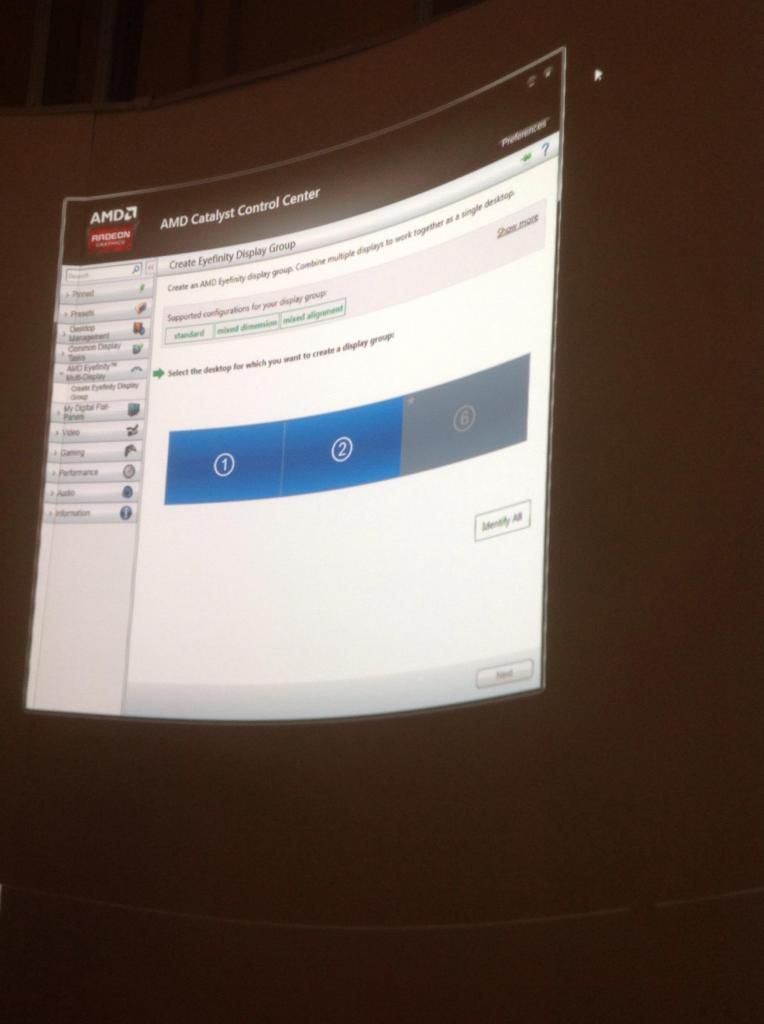
- Shack
- Posts: 28
- Joined: Wed Aug 13, 2014 3:08 am
16 posts
• Page 1 of 2 • 1, 2
